I've hooked up a TP-LINK Deco M5 to my Huawei fiber router and disabled DHCP on on it, so the Deco manages everything.
I happen to have a PC right next to the fiber connection so I rather use a network cable instead of a WiFi adapter on it and
if I hook it up via cable to the Huawei router the DHCP from the Deco is not propagated and I must use manual IP address
settings on the PC to get it to work, this is fine for the PC but I also happen to have a wired extender hooked up to the Huawei
which worked fine when DHCP was enabled but now all clients connected to this range extender will also required manual IP
address settings.
I was hopping that plugging a cable to the Huawei would reach out to the Deco to get the IP address, if it was advertising to be
the DHCP authority in the network but that does not seem to be the case, I've attached a diagram here, so far the only solution
I found would be to run another cable from the deco secondary ethernet port to a switch and hook up the computer and extender
to the switch instead but would be nice to not have to do that as well and keep it simple.
I could have the Deco in Access Point mode and keep DHCP in the Huawei but I would loose all the features from the Deco (NAT,
Parental Control, QoS, etc, etc)
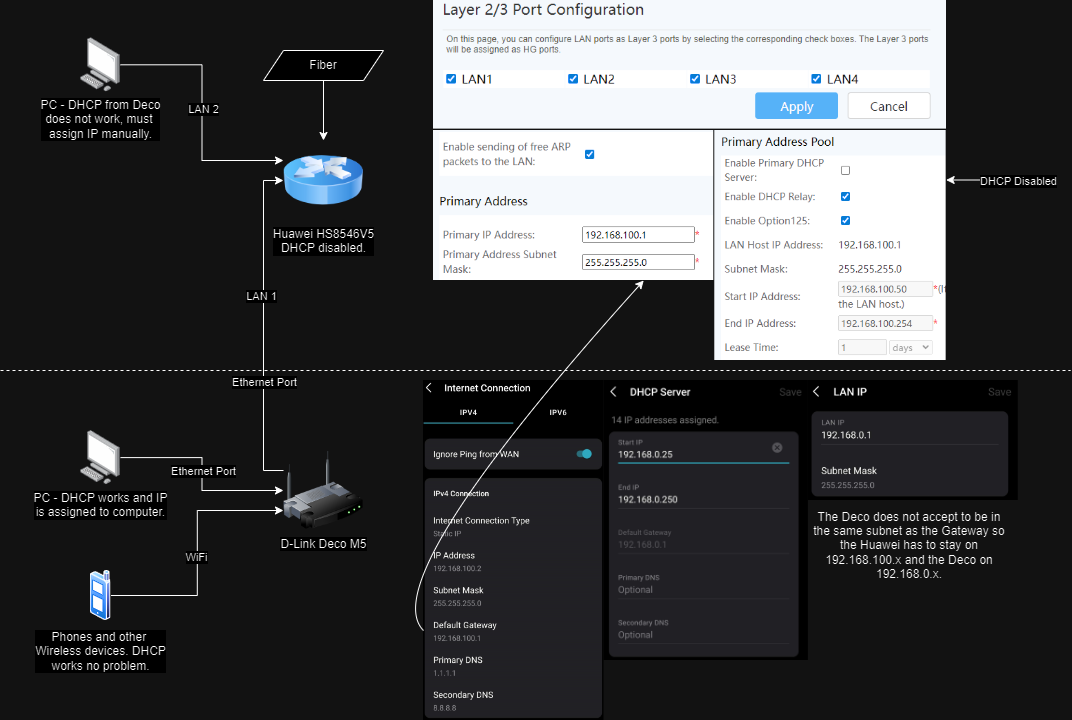
Edited by paul-2011, 05 September 2023 - 12:30 PM.




 Back to top
Back to top










