Introduction
For a program to work it must be started. Programs are started in three ways. The first way is if you actually start it yourself by launching it. The second way is for another programs to start another program. Finally the third way, is for a program to be configured to automatically start when the operating system boots up. The type of programs that start via the third way are what we call Windows Startup Programs and are the types of programs that the Startup Databases focuses on.
The reason why we want to be concerned with automatic startup programs is because they consume resources on your computer for programs. In order to optimize your machine to peak performance, we want only those programs that are necessary to run, to be allowed to run, and disable the rest. Unfortunately there are many different ways for a program to launch automatically when Windows starts. Luckily for us, though, there are programs that allow us to cut through this confusion and see the various programs that are automatically starting when windows boots. The program we recommend for this, because its free and detailed, is Autoruns from Sysinternals.
When you run this program it will list all the various programs that start when your computer is booted into Windows. For the most part, the majority of these programs are safe and should be left alone unless you know what you are doing or know you do not need them to run at startup.
At this point, you should download Autoruns and try it out. Just run the Autoruns.exe and look at all the programs that start automatically. If you are using Windows Vista, 7, or 8 you should run Autoruns as an Administrator so that it works properly. Once it's loaded, don't uncheck or delete anything at this point. Just examine the information to see an overview of the amount of programs that are starting automatically. When you feel comfortable with what you are seeing, move on to the next section.
How the Startup Database is layed out
The Windows Startup Database is simple a listing of various startup programs with associated information about them. With each entry we provide what we know about the program such as it's startup name as it appears in the registry and various autorun listing programs, its location, the filename, how it is started, the files description, and whether or not it should be allowed to run.
For each program there is a status key that describes how we recommend the program should be allowed to operate. This status key is broken down as follows:
? - Unsure as to whether it needs to run or not, but not malware.
N - Not necessary to run as it can be started as needed.
U - Its up to the user. Its not necessary to run for the computer to work, but may be important enough to have running for some users.
Y - Yes, this program is necessary to run in order for the computer or a program to operate correctly.
X - This is considered malware or undesirable to have on the machine as it can cause problems.
Now that you have an understanding of how the Startup Database is laid out, lets move on to how to query the startup programs on your computer to the database.
Understanding the output of Autoruns and applying it to the Startup Database
When you runs Autoruns it will list all the known automatic startup locations and the programs that are loading via them. Below is an image where we have numbered 3 startup entries that I have on my machine and which are being loaded via the following registry key:
HKLM\SOFTWARE\Microsoft\Windows\CurrentVersion\Run
I will show you how to interpret that information and the search for it in the database to determine if these programs are valid and should be allowed to run.
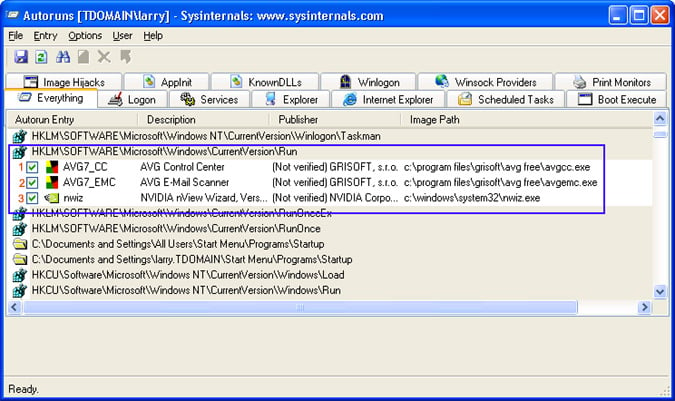
As you can see from the image, we have numbered 3 different programs that are automatically starting up. Lets start breaking down the various entries and how they can be searched for in the database.
The first entry labeled number 1 would be broken down as:
Name: AVG7_CC
Filename: avgcc.exe
Location: c:\program files\grisoft\avg free\avgcc.exe
Now by going to the Startup Database and entering a search for AVG7_CC or avgcc.exe in the startup database, I see that it returns the following entry:
http://www.bleepingcomputer.com/startups/AVGCC.exe-459.html
This entry tells me that this file is the AVG 7.0 Control Center and since it has a status of Y it should be allowed to run. I know I have AVG installed so I will therefore leave this program alone.
The second entry labeled number 2 would be broken down as:
Name: AVG7_EMC
Filename: avgemc.exe
Location: c:\program files\grisoft\avg free\avgemc.exe
When I search for this file in the database, it has this entry as a result:
http://www.bleepingcomputer.com/startups/AVG7_EMC-460.html
This entry tells me that this file is the AVG Anti-Virus 7.0 Email Cleaner and that it scans incoming and outgoing email for viruses. It also gives it a status of Y, which means it is necessary to run. Since I agree, as noone wants viruses in their email, I leave this entry alone.
The third entry labeled number 3 would be broken down as:
Name: nwiz
Filename: nwiz.exe
Location: c:\windows\system32\nwiz.exe
This time when I search for the filename, I run into a problem. This particular file has two entries. One saying thats it's part of a Nvidia display driver and the other saying it is a worm. It would be easy to panic here, but lets take a closer look at the resulting entries:
http://www.bleepingcomputer.com/startups/nwiz.exe-3752.html
http://www.bleepingcomputer.com/startups/nwiz.exe-3838.html
Yes, both entries have the same filename, but their names are different. The worm has a name of Norton Wizzard and Nvidia one has a name of nwiz. Since I know that autoruns reported this entrie's name as nwiz, I know that it is not the worm, but rather the legitimate file. The entry does, though, say that this program is not necessary to start so I therefore want to disable it.
Instructions on how to disable the entry are in the next section.
How to disable a startup entry
If you run into a startup entry like Nwiz above that is recommended to be disabled, or you find a piece of malware and want to remove its startup entry you simply need to uncheck the checkbox in autoruns next to that entries name.
For example with the Nwiz example above, since the database stated it is not necessary to run, I would simply remove the check next to that entry and close the program. The next time I reboot that program will no longer startup automatically.
Conclusion
Now that you know how to use the Windows Startup Program Database, go download autoruns and get started optimizing your computer.
For more information and answers to commonly asked questions on this site visit the New User Orientation Center.
Edited by Grinler, 15 January 2014 - 03:19 PM.




 This topic is locked
This topic is locked Back to top
Back to top















