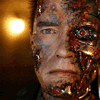A good quality PSU with sufficient power so only thing to say there is make sure that all modular cables are securly connected to the hardware and the PSU.
Couple of questions;
Operating System
Windows 11 Home 64-bit
Computer type: Desktop
Installation Date: 9/30/2022 9:44:56 AM
Windows 11 is shown to have been installed almost a year ago so how come no drivers or Windows updates were installed until five months later.
What is the brand and model name or number of the RAM and how many sticks do you have.
Just a fyi, there are a couple of things in Speccy that you need to take care of at some point.
Can I ask that you do not quote every reply as we have to read the full post to make sure nothing gets missed,, thanks.
PSU guidance - 10 stripe - Johnny Lucky - PC Mech - PSU Review Database PSU Lemon List Which power supply do you need?
Due to differing time zones not all of us can always be around at the same time and on occasion there may be a delay between replies.
Please note that I do not respond to members who have previously abandoned - not concluded their earlier topics, the assistance here at BC is 100% free, please use this service and not abuse it, knowing the outcome good or bad is valuable information that we all may learn something from.





 Back to top
Back to top