Windows 10 64 bit
Lately I have been unable to play some DVDs in my laptop. I am using an external CD drive via USB and VLC Player software. These are recent releases. I can play CDs and other DVDs without a problem. I tried WMP and that didn't work either. I was able to see the content of the disk and two folders were present, one for video and the other audio.
VLC Player is my default program for DVDs and CDs I checked to make sure I have the latest version. When it didn't run via autoplay I also tried opening the disk through the VLC menu OPEN DISK.
Has the technology changed? I searched online and found no solution. I checked here and while there was one thread about this issue, it was dated 2012 and I was unable to retrieve it, not that the information would still be relevant.
One of the DVDs that would not play was the new Avatar film. I did find that others had the same issue and someone mentioned something about dual layers? The movie I can't run now is Fool's Paradise.
Even though I recently purchased a new USB DVD/CD player, it is old. Do I need USB.3 hardware?
???
Edited by LittleGreenDots, 21 September 2023 - 05:09 PM.



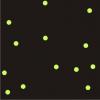
 Back to top
Back to top











