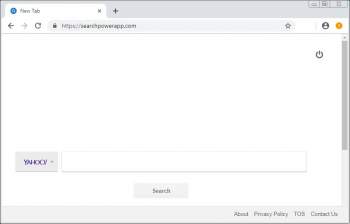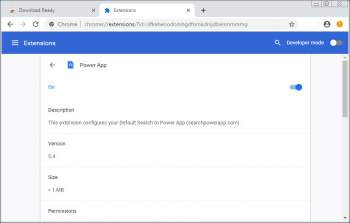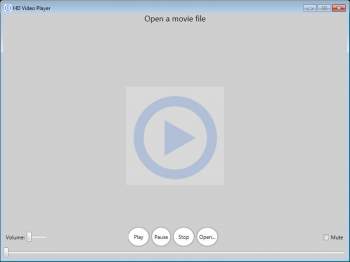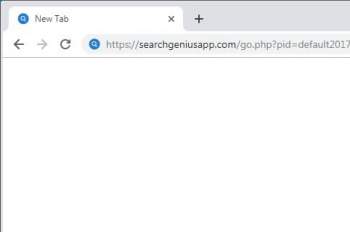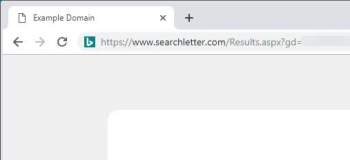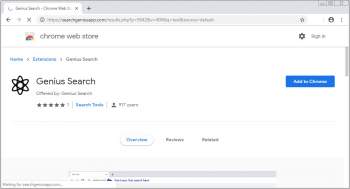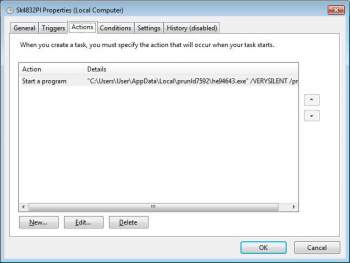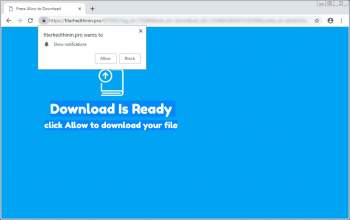-
Remove the Full System Care PUP
Full System Care PUP is a potentially unwanted program that states it scans Windows for Malware/Pup Threats, ways to Enhance System Performance, System/User Software Related issues, and Startup/Uninstall and User Items. When Full System Care scans a computer it will list a variety of detected issues, but state that you need to first purchase a license before you can fix them. My concern is that many of the issues that it dete...
-
Remove the Searchpowerapp.com Search Redirect
If searches from a browser's address bar and possibly search engines are being redirected through the site https://searchpowerapp.com/, then you most likely have a browser extension or addon installed that is causing these redirects. Some extension will cause all of the searches from your browser's address bar to redirect through https://searchpowerapp.com/, which eventually redirects to Yahoo.com....
-
Remove the Power App Chrome Extension
Power App is a Google Chrome extension that has a description of "This extension configures your Default Search to Power App (searchpowerapp.com)". ...
-
Remove the HD Video Player PUP
HD Video Player PUP is a potentially unwanted program that in itself is not malicious, but if installed indicates that you most likely have malware or other potentially uwnanted programs installed as well....
-
Remove the IObyte System Care PUP
IObyte System Care PUP is a potentially unwanted program that states it scans Windows for Malware/Pup Threats, ways to Enhance System Performance, System/User Software Related issues, and Startup/Uninstall and User Items. When IObyte System Care scans a computer it will list a variety of detected issues, but state that you need to first purchase a license before you can fix them. My concern is that many of the issues that it ...
-
Remove the Your Windows 10 is not updated Tech Support Scam
The Your Windows 10 is not updated tech support scam that displays a popup that pretends to be a Window alert. This alert states that your Windows 10 is not updated and that system files will be deleted....
-
Remove the Your Windows 10 is damaged and irrelevant Tech Support Scam
The Your Windows 10 is damaged and irrelevant tech support scam that displays a popup that pretends to be a Window alert. This alert states that your Windows 10 is damaged and irrelevant and that system files will be deleted....
-
Remove the Searchgeniusapp.com Search Redirect
If searches from a browser's address bar and possibly search engines are being redirected through the site https://searchgeniusapp.com/, then you most likely have a browser extension or addon installed that is causing these redirects. Some extension will cause all of the searches from your browser's address bar to redirect through https://searchgeniusapp.com/, which eventually redirects to Bing.com....
-
Remove the Searchletter.com Search Redirect
If searches from a browser's address bar and possibly search engines are being redirected through the site https://searchletter.com/, then you most likely have a browser extension or addon installed that is causing these redirects. Some extension will cause all of the searches from your browser's address bar to redirect through https://searchletter.com/, which eventually redirects to Bing.com....
-
Remove the Genius Search Chrome Extension
Genius Search is a Google Chrome extension that has a description of "This extension configures your Default Search to Genius Search (searchgeniusapp.com) ". ...
-
Remove the ExtenBro DNS Changing Trojan
ExtenBro is a DNS changing Trojan that blocks users from accessing security sites in order to prevent them from downloading antivirus software. When installed, a scheduled task will be created that automatically launches the Trojan on startup. ...
-
Remove the Download Is Ready. click Allow to download Your File Notification Page
If you see a web site that states "Download Is Ready. click Allow to download your file" and then prompts you to allow notifications, do not click on the allow button. These sites are trying to trick you into subscribing to their browser notifications so that they can send notification spam directly to your desktop. ...
-
Remove the Qbit Speedup Pro
Qbit Speedup Pro PUP is a potentially unwanted program that states it scans Windows for Malware/Pup Threats, ways to Enhance System Performance, System/User Software Related issues, and Startup/Uninstall and User Items. When Qbit Speedup Pro scans a computer it will list a variety of detected issues, but state that you need to first purchase a license before you can fix them. My concern is that many of the issues that it dete...
-
Remove the Windows protected your PC Tech Support Scam
The Windows protected your PC tech support scam that displays ana lert that pretends to be a Windows alert that SmartScreen protected you from a threat. This fake alert then states that a malicious program named windows10manager(1).exe was blocked on your computer. ...
-
Remove the mBytes Clean Pro PUP
mBytes Clean Pro PUP is a potentially unwanted program that states it scans Windows for Malware/Pup Threats, ways to Enhance System Performance, System/User Software Related issues, and Startup/Uninstall and User Items. When mBytes Clean Pro scans a computer it will list a variety of detected issues, but state that you need to first purchase a license before you can fix them. My concern is that many of the issues that it dete...
-
Remove the Searchinggood.com Search Redirect
If searches from a browser's address bar and possibly search engines are being redirected through the site https://searchinggood.com/, then you most likely have a browser extension or addon installed that is causing these redirects. Some extension will cause all of the searches from your browser's address bar to redirect through https://searchinggood.com/, which eventually redirects to Yahoo.com....